Brightspace Toolbox
NICC enrolls all students in a dedicated online course called the Brightspace Toolbox. This is a place where each student can develop, at their own pace, their individual skillset as an online learner.
We created this course not only as an onboarding resource for you to learn about the different aspects of the Brightspace learning environment but also as a handy toolbox you can return to, as needed, to learn more about what you can do in Brightspace.
In the Toolbox, you can even practice using Brightspace tools and features like Quizzes, Discussions, Assignments, Video Note, and Zoom outside of a "live" class environment.
This course will always be available to you during your enrollment at NICC. Once you've registered for your classes, you're in! Check out the Brightspace Toolbox anytime from My Courses on the Brightspace homepage. Once the semester is underway, you can also access right from the Getting Started module in any course you're enrolled in.
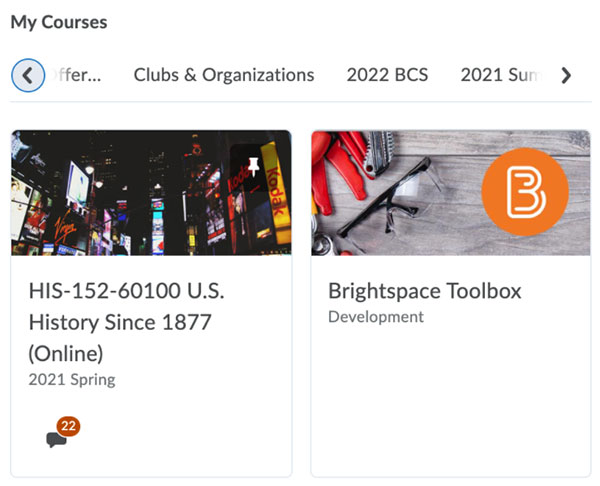
Find the Brightspace Toolbox under My Courses.
Contact Us
Department of Instructional Innovation and Design
online@nicc.edu
844.642.2338, ext. 1701
